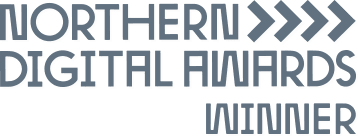From the Atlantic, an analysis of why millions of people worldwide spend so much time frustrated with Apple’s famous iTunes software:
Look specifically at the horizontal navigation bar, which sits below the scrolling song title and the main window content. Because iTunes inserts a forward and back button to the far left in Apple Music and the iTunes Store, menu options in the bar will sometimes change location after you click them.
When navigating Apple Music iTunes inserts a forward and back button. When navigating a user’s music library it doesn’t-which moves all the menu options around.
So if you’re in your own iTunes Library, then click on “For You,” you’ll find the entire navigation bar has shifted under your mouse: Your mouse is now hovering over “Playlists,” as the software has inserted forward and back buttons on the far left.
From a user-interface perspective, this doesn’t make any sense. Users expect that menu items in a navigation bar won’t change their location after they click on them. When you click on a bookmark in your browser’s navigation bar, all the bookmarks don’t suddenly shift around.